Survey Monkey Survey Questions
Yours questions have been copied to the clipboard. Go to Survey Monkey now and follow the steps below to paste your questions into a survey
Survey Monkey Survey Questions
Your questions have been copied to the clipboard. Go to your Survey Monkey survey now and follow these steps to paste your questions into it:
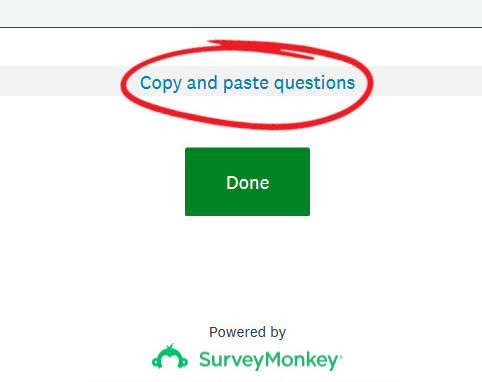
STEP 1: Open your survey and click on the Copy and paste questions near the end of it.
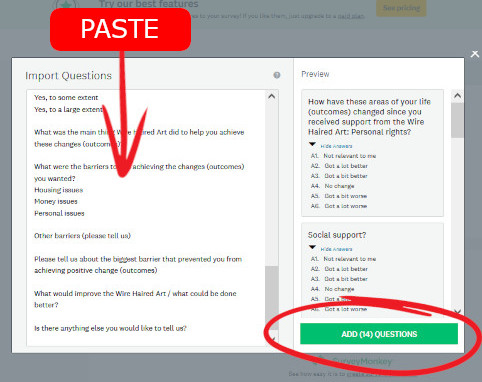
STEP 2: A popup will appear. Paste your questions in the Import Questions box then click on ADD QUESTIONS button that appears.
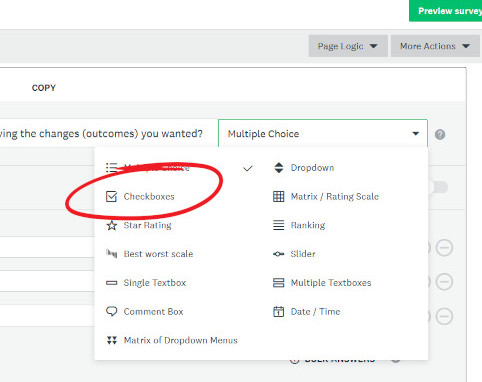
Microsoft Forms Import
Your questions should now be saved to . Go to Microsoft Forms and follow the steps below to convert them to a form:
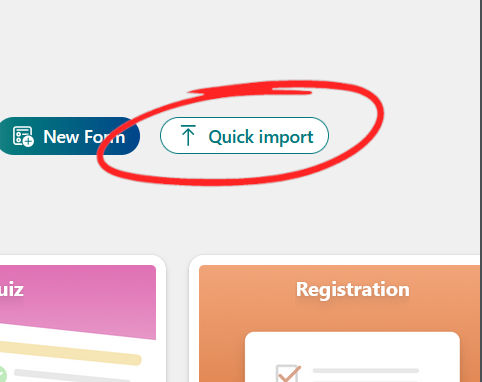
STEP 1: Go to the Microsoft Forms site, login, and click on the Quick import button near the top of the page. A popup will appear.
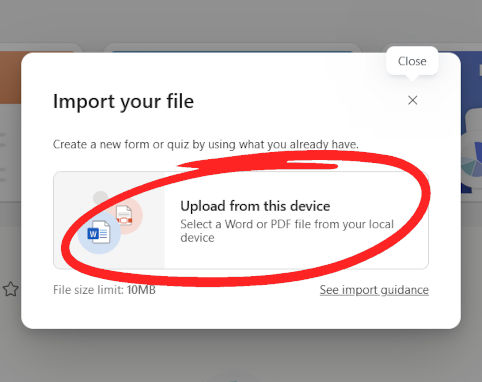
STEP 2: Click on Upload from this device and select . In the next pop up, select the Form option.
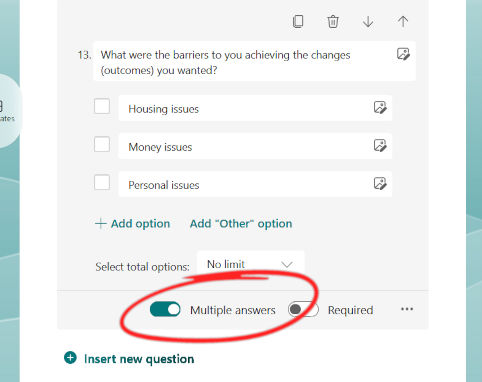
Qualtrics Survey Import
Your questions should now be saved to . Go to Qualtrics and follow the steps below to convert them to a survey:
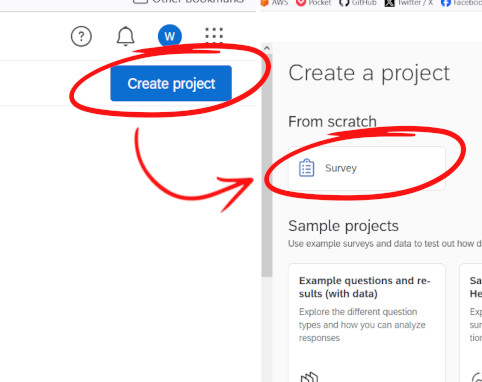
STEP 1: Go to the Qualtrics site, login, and click on the Create Project button. Choose to create a survey from scratch and remove any default questions the survey might contain.
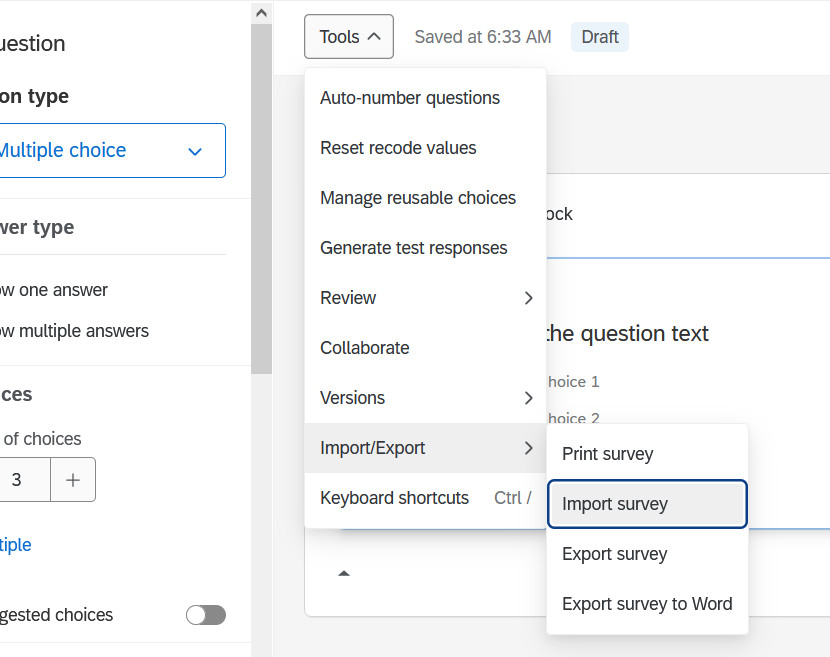
STEP 2: Click on the Tools menu button near the top of the survey and select Import/Export > Import survey.
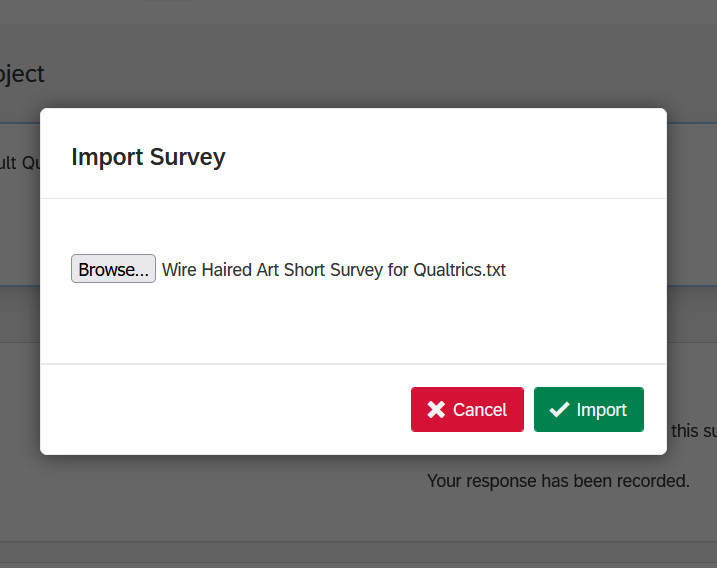
STEP 3: Select your text file - - and click on the Import button that appears.
